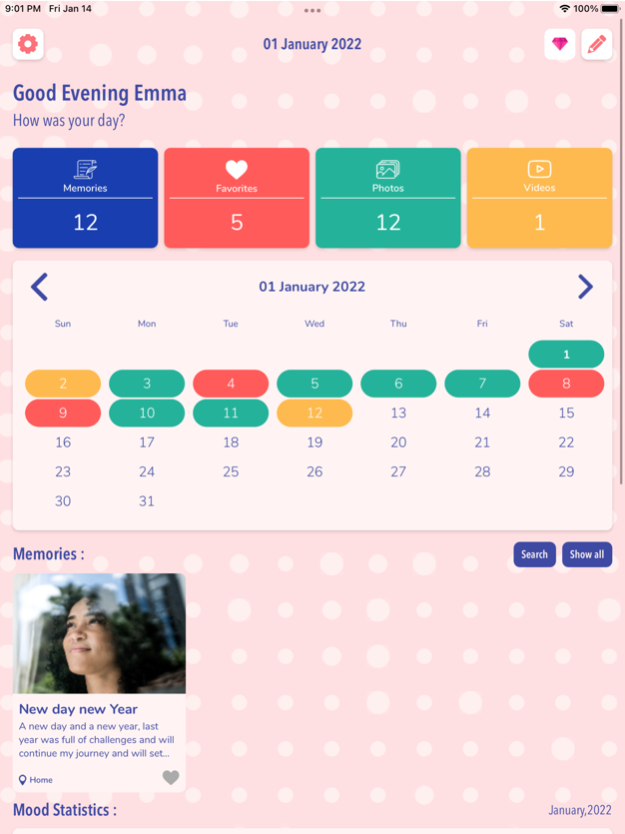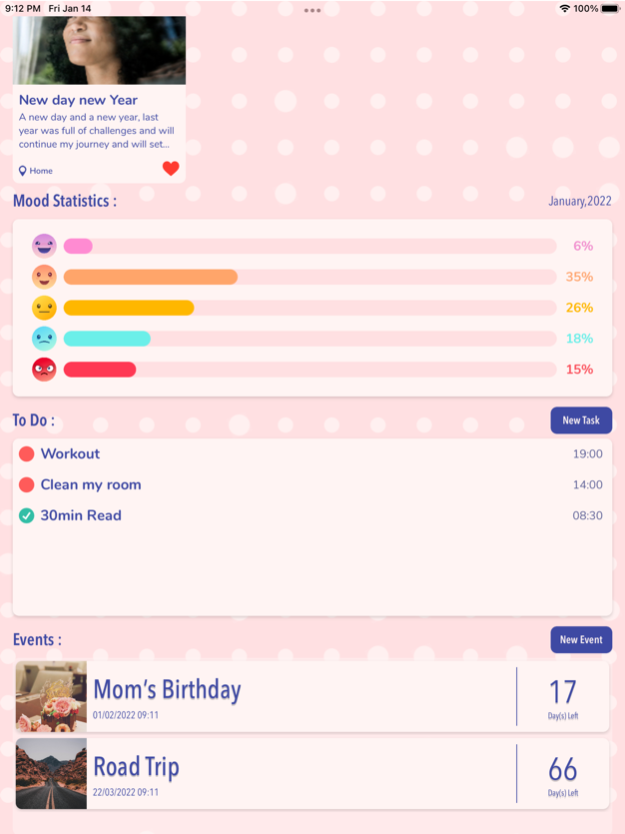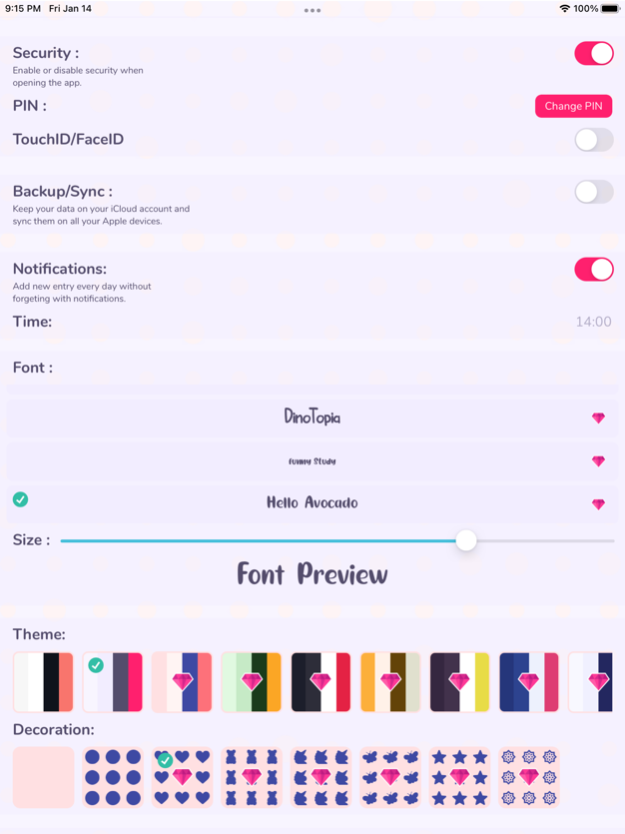Memories: Diary with lock 3.0
Free Version
Publisher Description
Fully customisable Secret diary with lock gives you a private space to express your emotions and thought, document your memories, manage daily tasks and important events.
Memories Journal, Notes, and pocket Diary, designed to save your Memories, notes, daily events, secrets, thoughts, experiences, appointments, activities, moods and ideas.
Store personal Memories with this personal diary, special moments and keep track of your life by using this powerful Journaling app.
Easy & simple Diary that you can use for quick note taking, for writing a journal, a private notebook, or you can use it as a photo locker and video locker to keep your stuff safe.
Secret ideas, thoughts and moments should always remain secret and a private diary should always be intimate, beautiful and safe.
It can be used as a personal diary, scrapbook, diary of a wimpy kid, dear diary, science journal, diary book, school diary, student diary, daily dairy, girls diary, eDiary, pocket diary, customised diary, research journal, journal book, diary planner, store memories quotes, free journal, video locker or photo locker.
My Diary app: Journal & Mood Tracker App Feature:
• Keep your all moments, notes and ideas saved with you
• Add photos from your gallery or add a mood emoji to each entry and express your emotions easily!
• Attach & store unlimited amount of photos in your diary
• Personalise UI with different UI Colors & Themes
• Protect Privacy with data encryption & passcode - Powerful search and filter functions (Dates, Tags & title/notes)
- Easy to save & share your moments - Use this diary app to make your own personal journal of daily events, appointments, secrets and feelings.
Your feedback matters!
Must share your feedback with us if you have any suggestions about our app , we always appreciate user feedback and must act on it!!
SUBSCRIPTIONS :
- Monthly Plan: 2.99$/month.
- Yearly Plan: 17.99$/year.
Pricing may vary depending on the country of residence.
• Payment will be charged to iTunes Account at confirmation of purchase
• Subscription automatically renews unless auto-renew is turned off at least 24-hours before the end of the current period
• Account will be charged for renewal within 24-hours prior to the end of the current period, and identify the cost of the renewal
• Subscriptions may be managed by the user and auto-renewal may be turned off by going to the user's Account Settings after purchase
• Any unused portion of a free trial period, if offered, will be forfeited when the user purchases a subscription to that publication, where applicable
Privacy Policy: https://nwlamll.github.io/apps/pp.html
Terms of Use : https://nwlamll.github.io/apps/termsofuse.html
Jan 15, 2022
Version 3.0
- Reset Password with Touch/Face ID if forgotten.
- Entries highlighted in calendar to find them easier.
- To Do List.
- Bug fixes.
About Memories: Diary with lock
Memories: Diary with lock is a free app for iOS published in the Food & Drink list of apps, part of Home & Hobby.
The company that develops Memories: Diary with lock is Nawal Amallou. The latest version released by its developer is 3.0.
To install Memories: Diary with lock on your iOS device, just click the green Continue To App button above to start the installation process. The app is listed on our website since 2022-01-15 and was downloaded 1 times. We have already checked if the download link is safe, however for your own protection we recommend that you scan the downloaded app with your antivirus. Your antivirus may detect the Memories: Diary with lock as malware if the download link is broken.
How to install Memories: Diary with lock on your iOS device:
- Click on the Continue To App button on our website. This will redirect you to the App Store.
- Once the Memories: Diary with lock is shown in the iTunes listing of your iOS device, you can start its download and installation. Tap on the GET button to the right of the app to start downloading it.
- If you are not logged-in the iOS appstore app, you'll be prompted for your your Apple ID and/or password.
- After Memories: Diary with lock is downloaded, you'll see an INSTALL button to the right. Tap on it to start the actual installation of the iOS app.
- Once installation is finished you can tap on the OPEN button to start it. Its icon will also be added to your device home screen.